
Lifehacker a while ago now did a editorial on how to setup whats called a Single Click VNC. Which means some one, like anyone who is having trouble with their computer in windows and you have them click on this file and now you can connect to their computer remotely. Its a VNC client/server setup but instead of having the server on the host machine the server is on your machine which just means that they, (the person having the troubles) doesn't have to port forward their router or anything. They don't even have to install the program its just a single file that you can email. Although I noticed that gmail wouldn't let me send it even zipped because it was an exe file. Don't be intimidated just go through the tutorial and you'll end up with a really great tool to help solve computer problems with out having to be near the actual computer.
This is Windows only and I am sure there are better VNC server/clients out there but I still think this is pretty cool.
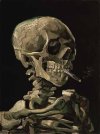
No comments:
Post a Comment