
That's right folks step right up and see the amazing shell extension. It's called, well Gmail Drive file extension. After you load this, you go to "My Computer" and their will me a hard drive icon there use click on it and enter in your Gmail user name and password and you'll see a regular file folder. You can then drag and drop right into the file, and everything will be saved as an email attachment. But you wont see that part. Two gigs of a internet HDD is pretty great if you ask me. The only restriction is on each file size. It can only be about 20 megs if I remember right. If you have a Gmail account why not have this for emergencies I know I could have used this once in a while.
Download it here.
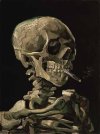
No comments:
Post a Comment